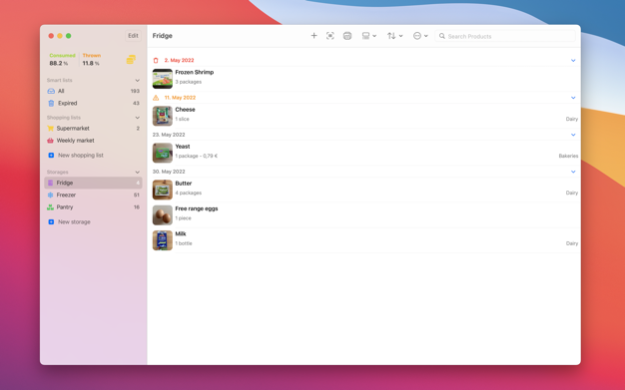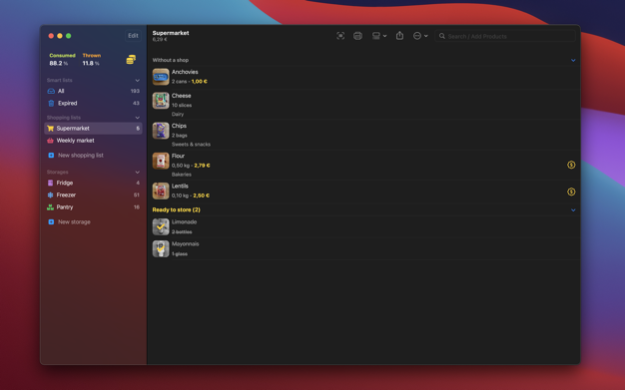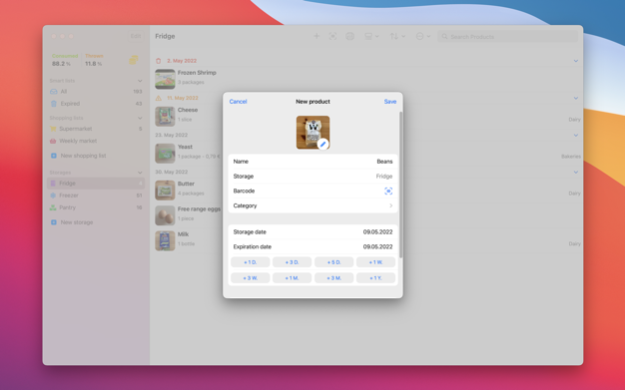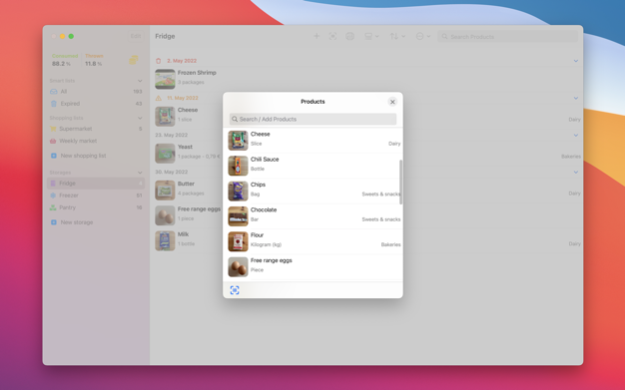Version History
Here you can find the changelog of FoodShiner: Pantry Companion since it was posted on our website on 2022-03-21.
The latest version is 2.5.7 and it was updated on soft112.com on 19 April, 2024.
See below the changes in each version:
version 2.5.7
posted on 2024-04-01
Apr 1, 2024
Version 2.5.7
- Bug fixes and performance enhancements.
version 2.5.6
posted on 2024-01-22
Jan 22, 2024
Version 2.5.6
- We've enhanced the deeplink that opens the user interface of an inventory product with parameter actions to specify if you want to consume, throw away, move...
- InApp Help has been enhanced with pages related to available siri shortcuts actions, and details about deeplinks that FoodShiner offers.
- InApp Help of inventory has been extended with section about inventory label printing.
- When adding items to a shopping list you can tap on the available stock of each product to see exactly in which storages you have that product.
- Added support of smaller label with a width of 29mm and 24mm, the choice between 38mm, 29mm and 24mm can be configured on the settings.
- You can now also print a label for a storage which will offer a QR code that when scanned FoodShiner opens and navigate you automatically to that storage.
- Fixed a bug that was causing the widgets to crash sometimes.
- Fixed a bug that causes the application to crash when there is a duplicated tag.
version 2.5.4
posted on 2023-11-16
Nov 16, 2023
Version 2.5.4
- When adding a picture to a product it is now possible to import it from the clipboard.
- It now is possible to assign a picture to a product when adding it to a shopping list.
- Added Hebrew language support (Thank you Omer Maron for providing the translation).
- The products displayed in the live shopping activity are the next products after the most recently purchased product, rather than the first products on a shopping list.
- Added the ability to print the label of a product in a storage with a generated QR code. The label can be scanned to immediately get the interface to mark the product as consumed, thrown etc ...
- Fixed a bug that when a product has a content unit and was marked as open the opening date was not shown.
- Fixed a bug that when changing the category of a product in a shopping list in some cases the product wasn't updated with the new category.
- Fixed a bug on the multi lists widget where tapping a list didn't open the app and navigate to the tapped list.
version 2.5.3
posted on 2023-10-05
Oct 5, 2023
Version 2.5.3
- Fixed an iCloud sync bug that was happened when adding a product to a storage and changing its name the product wasn't sent to iCloud.
version 2.5.2
posted on 2023-09-27
Sep 27, 2023
Version 2.5.2
- Added the ability to assign an URL to a product.
- Picture cropping interface is no longer limited to square shape only.
version 2.5.0
posted on 2023-09-19
Sep 19, 2023
Version 2.5.0
- Added support of interactive shopping lists widgets and shopping live activity only available under iOS / iPadOS 17.
- In shopping lists the sections now have a swipe action, that for example if you swipe left on a shop section you could easily mark all its items as bought.
- FoodShiner uses now a new picture cropping library that also allows you to rotate the picture.
- Under iOS / iPadOS 17 on the product form, it is now possible to remove the background of a product picture, a simple white background will be used instead.
- The settings 'Mark as soon to expire' have now as minimum value of 1 day instead of 7 days.
- On the settings products can be filtered by category or by generic product.
- Added support of tags, tags can be assigned to products in both a storage or a shopping list.
- It is possible to filter products in a storage or a smart list by tags.
- Tags assigned to products are listed on the overview, tapping on a tag will shows you all the products in storages and shopping lists that have that tag.
- When adding products to a shopping list you can filter the products to add by tags.
- Fixed a bug that sometimes when the storage inventory is updated either by you or someone with whom you share the storage (adding product or consuming product) it just crashes.
- Fixed some UI glitches on the first start and the what's new interfaces.
- Fixed a crash that could happen when making a backup.
- Fixed a bug in 'Soon to run out' smart list that when updating a product the current selection was lost and the list jump to the first item.
version 2.4.3
posted on 2023-06-23
Jun 23, 2023
Version 2.4.3
- iOS / iPadOS 15 now also supports content quantity and minimal quantity for generic products and categories.
- The whole interface of settings has been rewritten from scratch. Please report any bugs you experience.
- FoodShiner offers now a help manual (still in beta).
- Fixed a bug that when 'Require expiration date' is turned off on the setting, a date was added when creating a product.
- Fixed a bug that when there is only categories that doesn't satisfy minimal quantity the 'soon to run out' smart list wasn't shown.
version 2.4.2
posted on 2023-04-08
Apr 8, 2023
Version 2.4.2
- Added support of JSON export format type of storages or smart lists.
- Enhance the CSV file export with minimal quantity, content and content unit.
- Fixed an annoying bug that when updating a product (changing the name, unit etc ...) these changes were not synced to other devices.
version 2.4.1
posted on 2023-03-22
Mar 22, 2023
Version 2.4.1
- Under iPadOS / macOS the popup to add products to a storage is opened on its own window offering the flexibility to check other storages while adding products (better multitasking, you can drag this window and put it on slider over or split screen mode).
- When adding items to a shopping list the generic products have now their own section and can be distinguished easily from products.
- In shopping lists a warning is shown when the quantity of a product doesn't meet the configured minimal quantity.
- In shopping lists products with a quantity warning have new swipe / context menu action to adjust the quantity to the minimal quantity.
- When 'Auto add to a shopping list' is activated and a product was consumed / thrown, if this product is already present in a shopping list its quantity will be automatically updated to match its minimal quantity.
- In shopping lists added a new swipe / context menu action shown in bought generic products to be able to replace them with an actual branded product.
- Added support of Milligram unit.
- On the settings added the ability to change the application profile you can choose from light to advanced mode.
- Fixed a bug that causes the application to crash when taking a picture of a product.
version 2.3.6
posted on 2022-08-05
Aug 5, 2022 Version 2.3.6
- Enhancements to iCloud Sync.
- Added support of total price per section in the shopping list.
- Fixed a bug that caused the application to crash when a barcode is scanned.
version 2.3.1
posted on 2022-04-22
Apr 22, 2022 Version 2.3.1
- It is now possible to configure in the settings which theme you prefer to use: dark, light or system default.
- Fixed a UI gliche on the sidebar where the counts of the products and the share icon were not visible when a given list have focus this issue only affect the iPad when using a keyboard.
- Fixed a bug where the quantity was not displayed using the current system localization configuration.
- Fixed a bug that was causing the application to crash on the background while processing the new iCloud sync changes.
- Fixed a bug that in some cases the product picture was not downloaded from OpenFoodFacts.
version 2.3.0
posted on 2022-03-27
Mar 27, 2022 Version 2.3.0
- You can now add inner storages to all your storages, this will helps you for example to define drawers for your fridge.
- You can now customize the overview by changing the order of the sections (smart lists, storages and shopping lists) and show / hide the smart lists.
- The Smartlists are even more smarter they only show up when there is something inside them.
- When grouping by expiration date, the date section have now a style that reflects if the date is soon to be expired or expired.
- You can now also configure widgets with shopping lists.
- Added a new widget that can show two lists in medium size or four lists in large size.
- The overview widget supports now the extra large size introduced on iPadOS 15.
- When consuming a product added a bunch of keyboard toolbar buttons to easily consume quarter, half or three quarters of a product.
- Added a new custom improved date picker which can be choosen on the settings to make typing dates much more faster.
- Fixed a bug that causes the products pictures to not be visible.
- Fixed a bug that caused products without an expiration date to not be correctly sorted.
- Fixed a bug where when grouping by expiration date the date sections are not in an ascending order.
- Fixed a bug when moving a product between shopping lists using drag & drop.
- Fixed a bug on the popup that mark a product as open that when adding a day or a week it was adding a month instead.
version 2.2.4
posted on 2022-01-19
Jan 19, 2022 Version 2.2.4
- Added the ability to export the storages or the smart lists to a CSV or PDF file (only supported on iOS 15 / iPadOS 15).
- Fixed a bug where adding a new product the storage date was not configured to the current date.